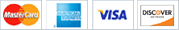Now that Microsoft's Windows 7 has reached the release to manufacturing (RTM)
stage, it's time to take a close look at all the features of the upcoming
operating system.
You might think that, because there are so many similarities between Windows 7
and Windows Vista, Windows 7 is essentially just a big Windows Vista service
pack. But in reality, Windows 7 is a solid, well-performing operating system,
free of many of the glitches that bedeviled the launch of Windows Vista. Speed
improvements, interface enhancements and easier ways to manage your documents
make this a new operating system in its own right, and one that's well worth the
upgrade.
[ Get InfoWorld's 21-page hands-on look at the next version of Windows, plus
deployment tips on security, Windows Server 2008 integration, and Windows XP
migration, all from InfoWorld鈥檚 editors and contributors. | Read the Test Center
review of Windows 7 RTM. Follow these seven steps to better Windows 7 security.
]
Installation and performance
In order to examine all the pros and cons of the new OS, I installed Windows 7
RTM on a Dell Inspiron E1505 notebook with 1GB of RAM and a 1.83GHz Core Duo
processor.
I performed a fresh install, rather than an upgrade, which took approximately 45
minutes (including the usual restarts one has come to expect from Windows
installations).
The install was largely uneventful, with two minor anomalies. After Windows 7
installed, it did not recognize my video card and used a generic VGA driver.
This was problematic on my laptop, because the display cannot use the full
1,280-by-800 resolution. However, Windows 7 soon resolved the problem itself: It
automatically downloaded the proper driver via Windows Updates. After a reboot,
all was well.
I've found similar problems with every prerelease version of Windows 7 I've
tried, including RC1. RTM is a slight improvement over RC1 in this respect,
because with RC1 I had to manually find and update the driver myself. In RTM,
Windows 7 did it by itself. Still, clearly it would have been better if the
initial Windows 7 installation used the proper driver. We'll have to wait and
see when Windows 7 hits retail shelves whether this becomes a common issue.
More problematic was a blip that I also had with several prerelease versions of
Windows 7. I was unable to get Windows Aero to work, even after the new driver
downloaded. So I turned to the Control Panel Troubleshooting applet and clicked
"Display Aero desktop effects," and Windows discovered the problem: The Desktop
Windows Manager was disabled. The troubleshooter enabled it, and the problem was
permanently fixed.







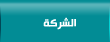
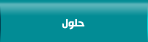
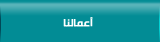
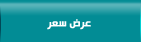
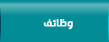
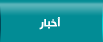
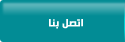

 漏 2015 cscoit.com
漏 2015 cscoit.com