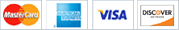Visual WebGUI targets Web, Silverlight, and Azure
8/10/2009 |
Last Thursday I had the pleasure of speaking with Navot Peled, CEO, and Itzik Spitzen, vice president of R&D of the Israeli software firm Gizmox. Their product Visual WebGUI, which I blogged about in January 2008, has outgrown its roots as a simple way to Web-enable Windows Forms applications.
Now you can start with a Windows Forms application (or develop one) and target the Web, Silverlight RIAs, and/or the Windows Azure cloud with a minimum of work. The general idea is that you copy your code into the correct kind of project, replace the System.Windows.Forms namespace in your code with Gizmox.Webgui.Forms, build, and deploy. These steps are illustrated for an Azure target in the screen shots below. (Click each image to see it full size.)
[ Also on InfoWorld: "Visual WebGui: Easier, More Secure Web 2.0 Apps?" | Keep up with app dev issues and trends with InfoWorld's Fatal Exception and Strategic Developer. ]
According to Peled, besides lowering the barrier to development of Web, RIA, and cloud applications, Visual WebGUI offers security and runtime efficiency advantages. In the Visual WebGUI architecture, all of the application logic resides on the server, which is much more secure than having it on the client. The Web client talks to the server over an optimized pipe, consuming 10 percent of the bandwidth and 40 percent of the CPU of a conventional Azure Web application, which reduces the Azure charges incurred.
Visual WebGUI can also utilize third-party ASP.Net controls in Azure using a simple wrapper. The WebGUI runtime takes care of simulating an ASP.Net environment for the control within the Azure fabric.
In July, Gizmox demoed this technology in the Windows Azure booth at the Microsoft Worldwide Partner Conference in New Orleans.
|
|







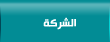
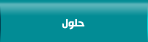
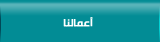
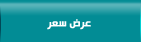
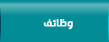
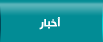
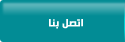

 漏 2015 cscoit.com
漏 2015 cscoit.com